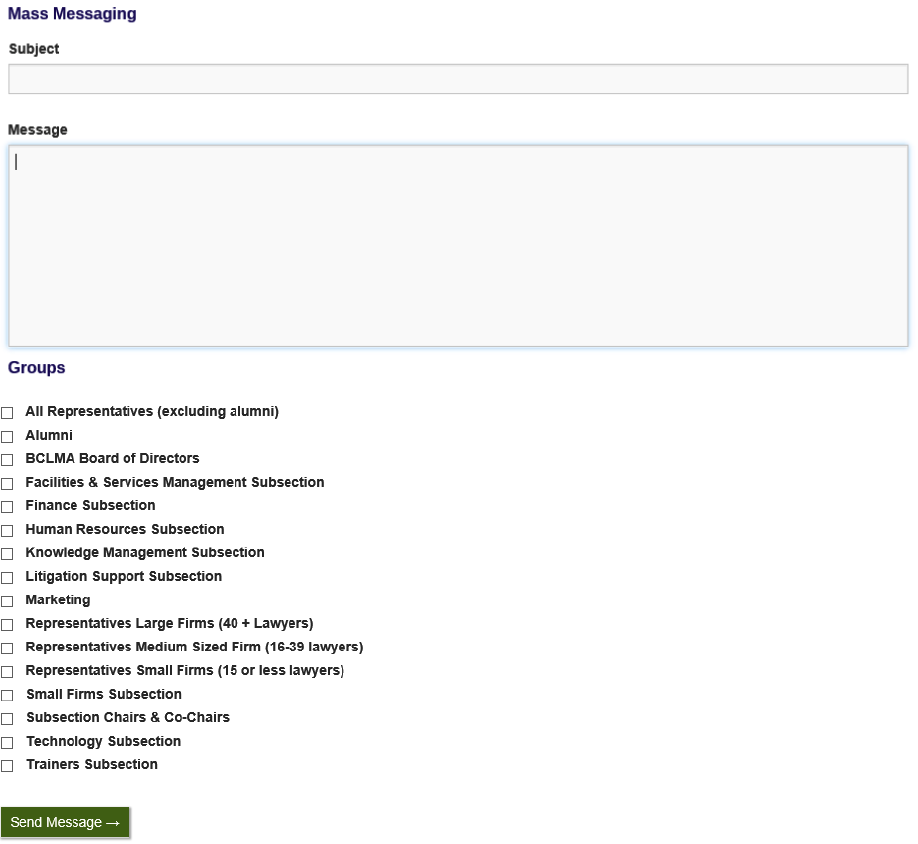- Top right hand corner, hover over your picture, a drop down menu will appear.
- Click on messages
- This screen will open (but with your picture)
Click on Mass Messaging
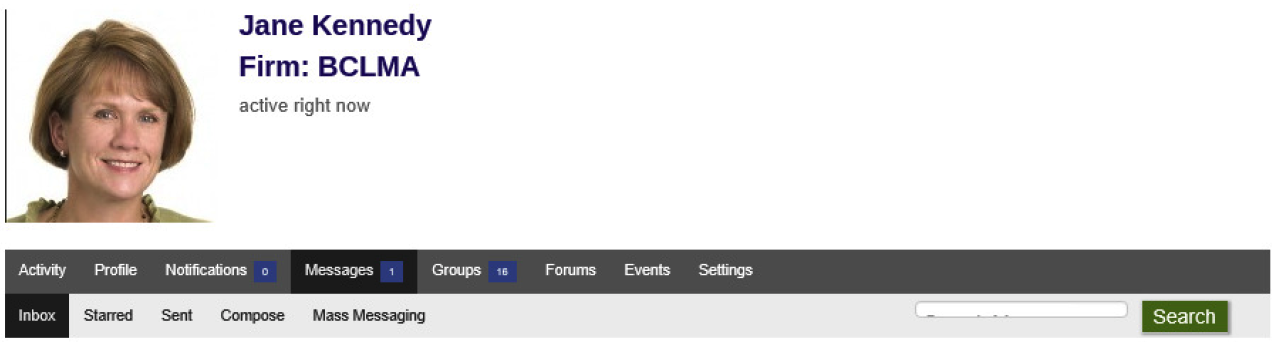
- This mass messaging template will open.
Fill in the subject and the message with link to the survey (hyperlinked).
Choose the groups you want to send this message too.
Press send.