In order to use mass messaging to send a message with an attachment, the document must be first loaded into the media library under the dashboard of the BCLMA site. Only board members, subsection chairs and committee members have this access.
- Go to the dashboard and select Media – Library – Add New
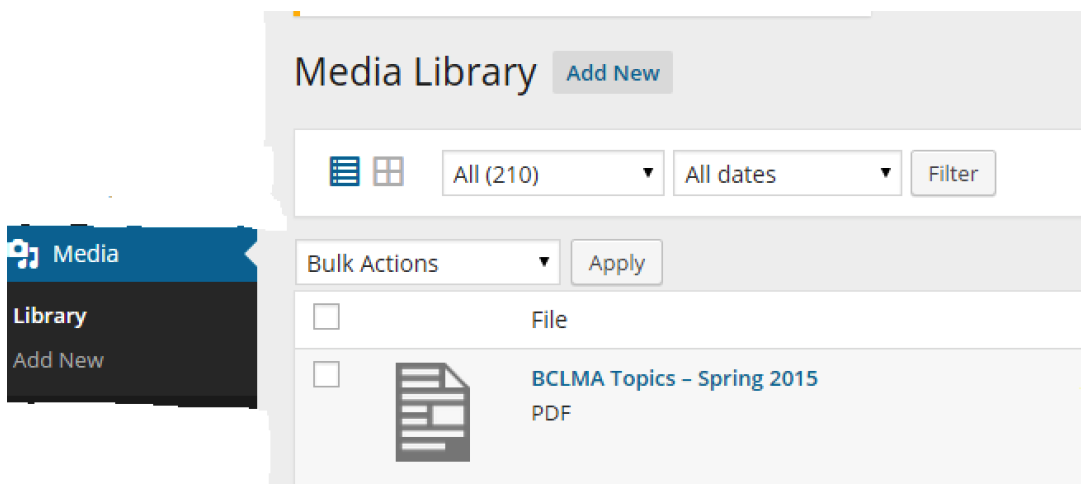
- Drag and drop or search your computer for the document you want and upload it
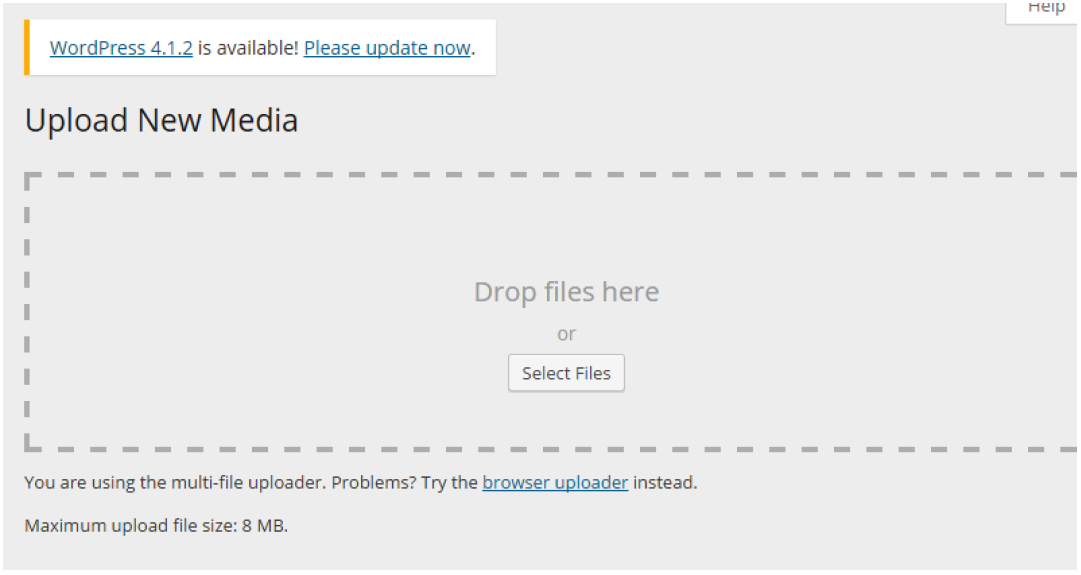
- Copy and paste the File URL of the document into your mass message. See instructions for opening a mass message below.

- Under Profile, open Messages and select Mass Messaging
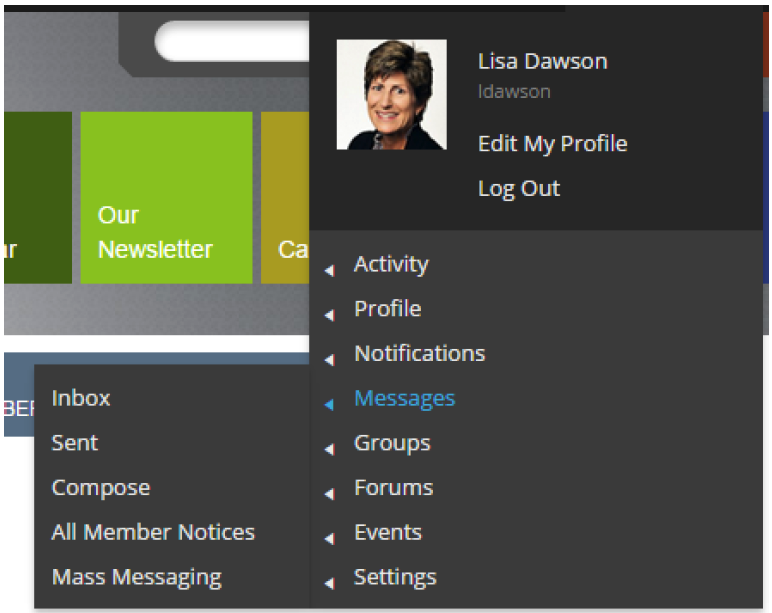
- Select Mass Messaging
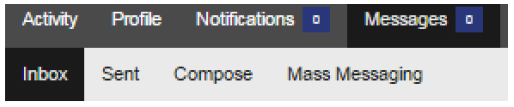
- Follow the instructions by filling in the blanks. Select the groups to which the message is to be sent.
Paste the File URL of the document in the media library into the mass message.
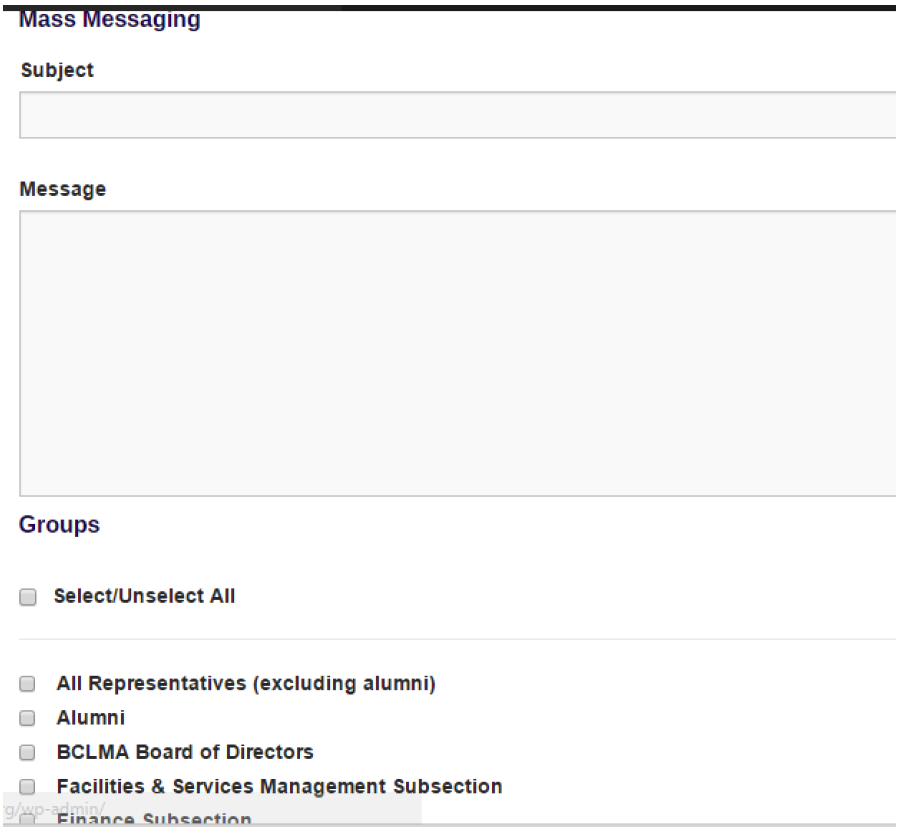
- Press Send

