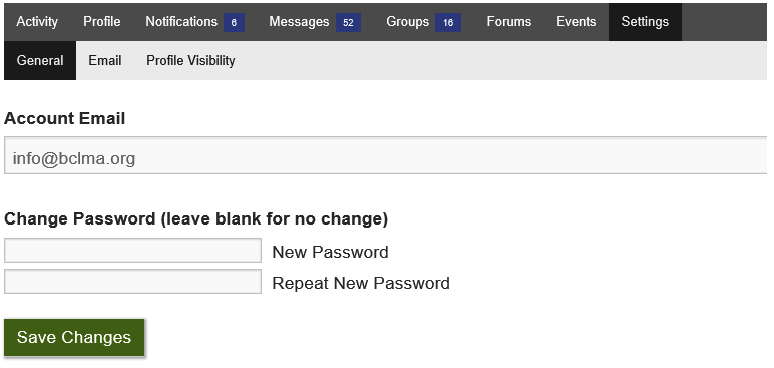There are two ways to change your password.
- If you don’t know your password.
Go to www.bclma.org/login and click on login. This screen will come up. Enter your user name or email address then click on “Lost your password” the system will send you an email with a long very secure new password. You can delete it and enter a Password you prefer. It will try to get you to pick a secure one.
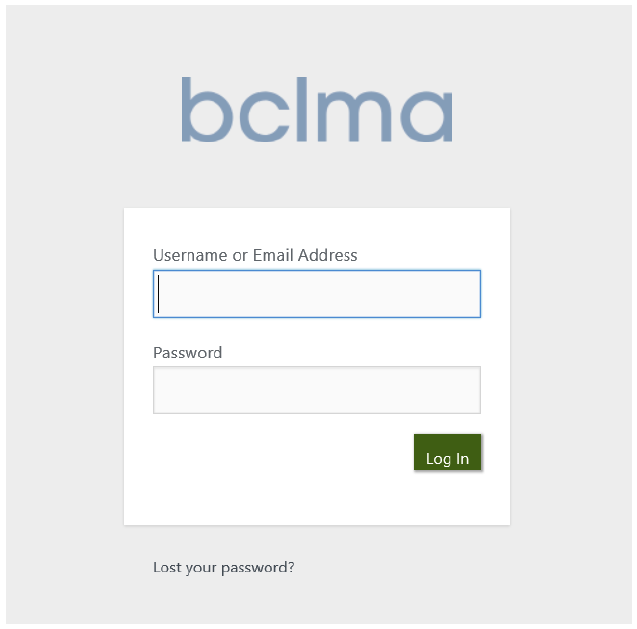
- You know your password but want to change it.
Login. Hover under your name in the top right hand corner. Go to Settings, click on general
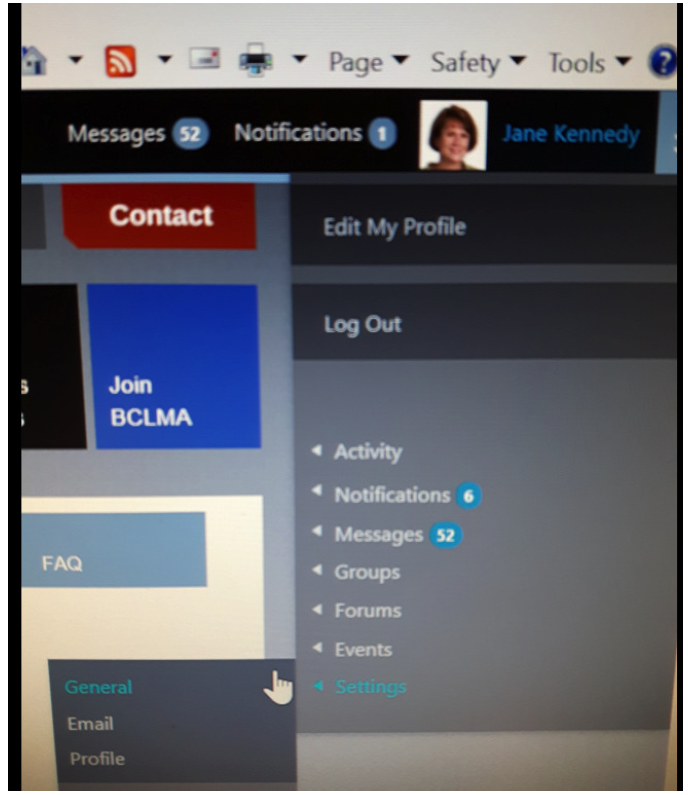 Change your password from this screen. Below.
Change your password from this screen. Below.